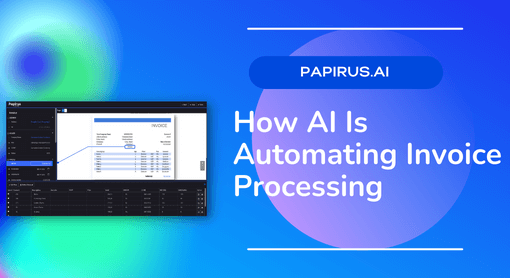
How AI Is Automating Invoice Processing And Extracting Data From Invoices
Invoicing is no longer a manual task. With the help of AI, you can now automate the entire process and extract data from invoices in a matter of seconds. Find out how AI is in automated invoice processing and extracting data from invoices in this article!
Introduction to AI and Automated Invoice Processing
Invoice processing is the process of receiving, verifying, and paying invoices from suppliers. It’s a critical part of any organization’s accounting and finance operations.
Historically, invoice processing has been a manual process, involving someone physically opening and looking at an invoice, then keying in the data into the accounting system. This is time-consuming and error-prone.
Fortunately, artificial intelligence (AI) is in automated invoice processing and extracting data from invoices, making it easier and faster for organizations to get paid.
AI can automate many of the tasks involved in invoice processing, such as:
Ocr: Optical character recognition (ocr) is used to convert scanned images of invoices into digital text that can be read by computers. This means that invoices can be processed automatically, without the need for manual data entry.
Extracting data: Once an invoice has been converted into digital text, AI can be used to extract key data points such as the supplier name, Invoice date, Due date, amount owed, etc. This data can then be fed automatically into accounting systems for further processing.
Matching invoices to purchase orders: In many cases, an organization will receive an invoice for goods or services that were ordered previously. AI can be used to match incoming invoices to purchase orders, ensuring that the correct invoice is processed and paid.
What is an Invoice?
An invoice is a document that itemizes and records a customer’s charges for products or services. An invoice is typically generated by the company that provided the goods or services to the customer. The invoice will often include important details such as the date of purchase, a description of the products or services purchased, the quantity of each item, the unit price charged, and any discount or promotional pricing that may have been applied. The total amount due will also be clearly stated on the invoice.
Invoices can be created manually or generated automatically using accounting software. Many businesses now use artificial intelligence (AI) to automate their invoicing processes and extract data from invoices. AI-powered software can quickly scan an invoice and identify key information such as vendor name, invoice number, purchase date, and total amount due. This information can then be entered into the business’s accounting system with little to no human intervention. This can save businesses a significant amount of time and money while ensuring accuracy and consistency in their invoicing process.
How Does AI Extract Data from Invoices?
AI can automate the process of extracting data from invoices by using optical character recognition (OCR). OCR is a technology that enables computers to read text from images. By using OCR, AI can quickly and accurately extract data from invoices, including the date, invoice number, vendor name, and amount. This data can then be used to generate reports or for other purposes.
Benefits of Using AI for Automated Invoice Processing
There are many benefits of using AI for automated invoice processing. AI can extract data from invoices much faster and more accurately than a human can. This means that businesses can get their payments processed much quicker, which can save the business time and money.
Another benefit of using AI for invoice processing is that it can help to reduce fraudulent activities. This is because AI can quickly identify anomalies in invoices, such as incorrect amounts or missing information. By identifying these anomalies, businesses can take action to prevent fraud before it happens.
Overall, using AI for invoice processing can help businesses to save time and money, while also reducing fraudulent activities.
Challenges with Implementing AI for Invoice Processing
One of the challenges with implementing AI for automated invoice processing is that many businesses are still using paper-based invoices. This means that a lot of data entry is required in order to get the data into a digital format that can be processed by AI.
Another challenge is that many businesses have different formats for their invoices, which can make it difficult for AI to extract the data accurately. This is why it’s important to have a well-defined process for invoice processing, so that AI can be trained to accurately extract the data.
Finally, another challenge with implementing AI for automated invoice processing is the cost. While AI can automate many tasks and save businesses time and money, the upfront cost of implementing AI can be prohibitive for some businesses.
Potential Future Uses of AI for Invoice Processing
There are many potential future uses of AI for invoice processing. For example, AI can be used to automatically extract data from invoices, such as the amount due, the date the invoice is due, and the name and contact information of the vendor. This information can then be used to generate payments automatically. Additionally, AI can be used to identify patterns in invoices that may indicate errors or fraud.
Conclusion
AI invoice processing and data extraction solutions are becoming increasingly important. Companies that embrace these solutions can save time and money while ensuring accuracy in their invoice processing. With AI, businesses can improve their efficiency, reduce errors, and gain better visibility into the financial health of their business. By leveraging AI to automate invoice processing and extract data from invoices, businesses can save time and money while gaining greater insight into the performance of their organization.
For your all document capture needs contact us. Papirus AI will increase your efficiency.