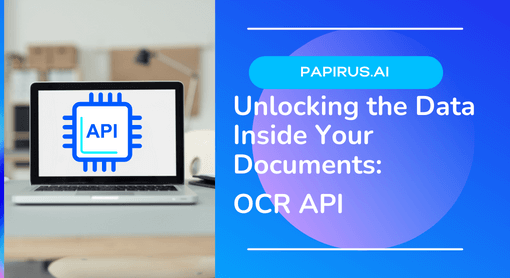
Unlocking the Data Inside Your Documents: OCR API
Have you ever been frustrated by the amount of time it takes to manually extract data from documents? If so, then you need to read this guide! Here, we’ll discuss how Optical Character Recognition (OCR) API can be used to quickly and accurately extract data from any document. Who is the best ocr api? We’ll go over the basics of OCR, how it works, and what you need to get started using an OCR API. So let’s dive right in and unlock the data hidden inside your documents!
Introduction to OCR API
If you’ve ever tried to extract data from a document, you know it can be time-consuming and frustrating. Even if you have perfect handwriting, OCR (optical character recognition) software can be unreliable. And if you’re dealing with a document that’s been faxed or scanned, the task is even more difficult.
Fortunately, there’s an API for that. An OCR API allows you to programmatically extract text from images and PDFs. In this guide, we’ll show you how to use an OCR API to convert your documents into machine-readable data.
We’ll start by looking at the basics of OCR and how it works. Then we’ll dive into how to use a Best OCR API to extract text from images and PDFs. We’ll also provide some tips on choosing the right OCR API for your needs.
Benefits of Using OCR API
OCR API is a great tool for extracting data from images and documents. Here are some of the benefits of using OCR API:
1. OCR API can help you extract text from images and documents that are difficult to read or not in a format that can be easily processed by computers.
2. OCR API can help you automate data entry tasks by extracting data from images and documents and inputting it into your computer systems.
3. OCR API can help you improve the accuracy of your data entry by providing accurate results for difficult to read or hand-written text.
4. OCR API can save you time and money by automating tedious and time-consuming tasks such as data entry.
Different Types of OCR APIs
There are different types of OCR APIs, each with its own strengths and weaknesses. One of the best OCR API is the Google Cloud Vision API. Other popular OCR APIs include the Microsoft Azure Computer Vision API and the Amazon Recognition API.
The Google Cloud Vision API is the most popular OCR API. It offers a wide range of features, including text recognition, image classification, and face detection. However, it is not the cheapest OCR API.
The Microsoft Azure Computer Vision API offers a wide range of features similar to the Google Cloud Vision API. However, it is more expensive than the Google Cloud Vision API.
The Amazon Recognition API offers a wide range of features similar to the Google Cloud Vision API and the Microsoft Azure Computer Vision API. However, it is more expensive than both of those APIs.
Examples of How to Extract Data From Documents with BEST OCR API
There are a number of ways to extract data from documents using OCR API. Here are some examples:
1. Convert a PDF document to text: You can use the OCR API to convert a PDF document to text. This is useful if you want to index the contents of the PDF for search, or if you want to extract the text for further processing.
2. Extract data from an image: If you have an image containing text (such as a scanned document), you can use the OCR API to extract the text from the image. This is useful if you want to index the contents of the image for search, or if you want to extract the text for further processing.
3. Convert an image to PDF: You can use the OCR API to convert an image to a PDF document. This is useful if you want to preserve the formatting of the original document, or if you need to generate a PDF for further processing (such as printing).
Advantages and Disadvantages of Using an OCR API
When it comes to extracting text from images and documents, the advantages of using a best OCR API are clear. OCR APIs can provide accurate results very quickly, and they’re easy to integrate into your existing workflow.
There are a few potential disadvantages to using an OCR API, as well. First, OCR is not 100% accurate, so you may need to do some quality control on the extracted text. Second, OCR APIs can be expensive to use at scale. Finally, some OCR APIs require you to have a good understanding of computer vision in order to get the most out of them.
Conclusion
We hope this guide has provided you with a better understanding of OCR API and how it can be used to unlock the data inside your documents. This technology is incredibly powerful and has many potential applications for businesses, from automating document processing tasks to extracting valuable insights from customer feedback surveys. With most of the Best OCR API, you have an effective solution that helps you take advantage of all the information stored in your documents quickly and easily.
For your all document capture needs contact us. Papirus AI will increase your efficiency.