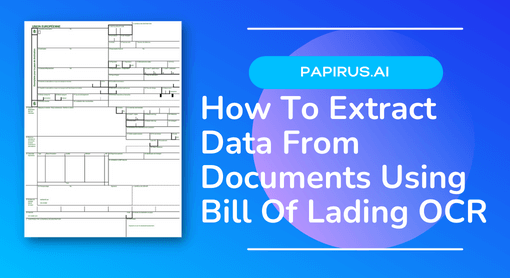
How To Extract Data From Documents Using Bill Of Lading OCR
When it comes to managing data, businesses need to have reliable and efficient systems in place. One way to ensure the accuracy of their data is to use OCR technology to extract information from documents, such as bills of lading. In this article, we’ll discuss how you can use bill of lading OCR technology to capture important data from documents with ease.
Introduction to Bill Of Lading OCR
A bill of lading is a document that is used to identify and track shipments as they move through the supply chain. The most common type of bill of lading is the ocean bill of lading, which is used to track shipments by sea.
OCR, or optical character recognition, is a technology that can be used to automatically extract data from documents. It can be used to read text from images, such as scanned documents or images taken with a camera.
Bill of lading OCR can be used to automatically extract data from bills of lading. This can be used to track shipments, create digital records of shipments, and automate the process of tracking shipments.
Benefits of Using Bill Of Lading OCR
There are many benefits of using Bill Of Lading OCR to extract data from documents. Perhaps the most obvious benefit is that it can save you a lot of time. If you have to manually extract data from documents, it can take hours or even days to do so. You can simply scan the document and the software will do the rest for you.
Another great benefit is that it can help to improve accuracy. When extracting data manually, there is always a risk of human error. This could lead to incorrect data being entered into your system, which could cause problems further down the line. By using Bill Of Lading OCR, you can be sure that the data extracted from your documents is accurate.
Another benefit is that it can help to reduce costs. If you are manually extracting data from documents, you will need to pay someone to do this for you. This can be quite costly, particularly if you have a large number of documents to process. With Bill Of Lading OCR, there are no such costs as the software does all of the work for you.
Overall, there are many benefits of using Bill Of Lading OCR to extract data from documents. It can save you time, improve accuracy and reduce costs – making it a very worthwhile investment for any business.
How Does Bill Of Lading OCR Work?
When you receive a document like a bill of lading, it can be difficult to extract the data you need from it.
It is a process that uses Optical Character Recognition to read through a document and identify the data within it. This data can then be extracted and used as needed.
There are many benefits to using bill of lading OCR, including the fact that it can save you a lot of time. Rather than having to manually read through and interpret a document, you can let the OCR software do all the work for you.
Another benefit is that OCR is very accurate. When done correctly, it can provide you with an exact copy of the data that is on the document. This means that you won’t have to worry about mistakes being made during the extraction process.
If you receive documents like bills of lading on a regular basis, then AI-Based OCR can be a valuable tool for you. It can save you time and ensure that the data you extract is accurate.
What Data Can be Extracted with Bill Of Lading OCR?
There are a few different types of data that can be extracted from documents, including:
-The name and contact information of the shipper
-The name and contact information of the consignee
-The date of shipment
-The mode of transportation
-The description of the goods being shipped
-The quantity of the goods being shipped
-The unit price of the goods being shipped
– The total value of the shipment
Step By Step Guide on How To Extract From Bill Of Lading
A bill of lading is a legal document that proves that goods have been shipped from one party to another. This document is typically used in international trade, and it can be quite complex. If you need to extract data from a bill of lading, you can use OCR (optical character recognition) to do so.
Here’s a step-by-step guide on how to use Bill Of Lading OCR to extract data from documents:
1. Select a good quality OCR software on your computer. We recommend using Papirus AI.
2. Scan the bill of lading document using your scanner.
3. Open the scanned image of the bill of lading in your OCR software.
4. Edit the extracted text as needed and save it in the desired file format. You can now use this text file for further analysis or for importing into other applications.
Common Issues and Solutions when extracting data using Bill Of Lading OCR
There are a few common issues that can occur when extracting data from documents.
One issue is that the format of the document can be different from what the OCR software is expecting. This can cause the software to misread the document and produce inaccurate results.
Another common issue is that the text on the document can be faded or unclear, making it difficult for the OCR software to read. This can often be resolved by increasing the contrast or brightness of the image before running it through the OCR software.
If the text on the document is in a foreign language, there can also be issues with accuracy. Some languages are not well-supported by OCR software, so it’s important to check whether your desired language is supported before using it.
Once you’ve identified any potential issues, there are a few solutions you can try.
When you have trouble with accuracy due to differences in document format, you may be able to find a pre-trained model that’s been specifically designed for your type of document.
If you’re having difficulty with accuracy due to poor image quality, you can try pre-processing the image to improve its quality before running it through the OCR software. This may involve tasks such as denoising, sharpening, or adjusting contrast and brightness levels.
Conclusion
Extraction of data from documents can be a tedious and time-consuming process, but with the right technology it can go much faster. With this technology, you are able to quickly extract data from your documents without having to manually enter each piece of information. This saves time and reduces errors that come with manual inputting. By using Bill Of Lading OCR for document extraction tasks, businesses are able to increase their efficiency in managing their supply chain processes as well as improving accuracy and consistency when entering data into systems.
For your all document capture needs contact us. Papirus AI will increase your efficiency.