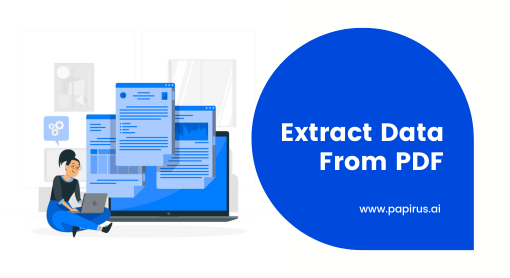
Export Data from a PDF
When you need to extract data from a PDF, one of the most common methods is to use optical character recognition (OCR) and artificial intelligence.
What is AI and OCR?
In its simplest form, AI is a branch of computer science. That deals with the creation of intelligent agents. These are systems that can reason, learn, and act autonomously. OCR, on the other hand, is a process of converting images of text into machine-readable text.
When it comes to extracting data from PDFs, AI and OCR can be used together. They can automate the process. For example, let’s say you have a PDF containing a table of data. Using AI and OCR, you can train a system to recognize the structure of the table. Then you can extract the data automatically.
There are various ways to achieve this. But one common approach is to use a neural network. This is basically a machine learning algorithm. It imitates the way the human brain learns. Once the neural network has been trained on a set of data, it can then be used to automatically extract data from new PDFs.
Of course, AI and OCR are not perfect technologies. So there will always be some error rate when using them for data extraction. However, by using both technologies together, it is possible to achieve a high degree of accuracy.
How to Export Data from a PDF Using AI and OCR
Data export is a hot topic these days. The ability to take data that is locked away in a PDF and turn it into something that can be analyzed is very valuable. This is where AI and OCR come in.
AI, or artificial intelligence, is a process of teaching a computer to recognize patterns. OCR, or optical character recognition, is a process of converting images of text into editable text. Together, these two technologies can be used to export data from a PDF.
There are a few different ways to do this. One way is to use PDF scraping tools. Another way is to use a service like Papirus AI. Papirus AI uses AI and OCR to extract data from PDFs. It makes it available in all output forms.
Whatever method you choose, exporting data from a PDF using AI and OCR can be a great way to get the information you need.
Why Use AI and OCR to Export Data from PDFs?
PDFs are the most popular format for document exchange. However, they can be difficult to work with. Especially when it comes to extracting data.
This is where AI and OCR come in.
AI stands for artificial intelligence. OCR stands for optical character recognition. Together, these technologies can be used to export data from PDFs quickly and accurately.
Here’s how it works:
First, the AI software “reads” the PDF. Then this identifies the various elements on each page (text, images, etc.).
Next, the OCR software converts the identified text into a format. That format can be edited (such as json or xml).
Finally, the data is exported into the desired format.
There are many benefits to using AI and OCR to export data from PDFs. For one, it’s much faster than manual data entry. Additionally, it’s more accurate, which means less room for error. And lastly, it’s more cost-effective than hiring someone to do it manually.
Requirements for Using AI and OCR
If you’re looking to export data from a PDF using AI and OCR, there are a few things you’ll need to do first. First, you’ll need to ensure that your PDF is high quality. Secondly, it is free of any blemishes or imperfections. This will ensure that the OCR process can accurately read and interpret the text within the PDF.
Next, you’ll need to select an AI and OCR tool that meets specific needs. There are a variety of options available on the market. So be sure to do your research before making a selection. Once you’ve selected a tool, you’ll need to follow the instructions. You should do to properly set it up and get it running.
Finally, you’ll need to have a clear understanding of what data you want to extract from the PDF. The AI and OCR process can be used for a variety of different purposes. So it’s important that you know exactly what information you need before starting the process. Once you have all of these things in place, you’re ready to start exporting data from your PDF using AI and OCR!
In conclusion, to extract data from pdf contact us. Papirus AI will increase your efficiency.