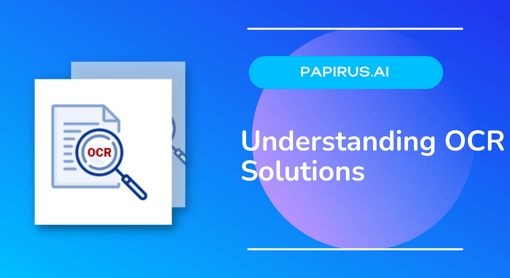
Understanding OCR Solutions: How To Use, Comparison & Benefits
If you’re looking for an efficient way to convert printed text into digital text, optical character recognition (OCR) is the answer. In this comprehensive guide, we’ll discuss what OCR solutions are and how to choose the best one for your needs. We’ll also do a comparison between different OCR solutions so that you can make an informed decision. So if you’re ready to unlock the power of OCR, let’s begin!
Introduction to OCR
Optical character recognition (OCR) is the process of converting scanned images of text into searchable, editable text. OCR technology has been around for decades, but it has only recently become mainstream with the advent of affordable scanning devices and powerful OCR software.
There are many different types of OCR software on the market, each with its own strengths and weaknesses. When choosing an OCR solution, it is important to consider your specific needs. Do you need to recognize handwritten text? Are you working with documents in multiple languages? Do you need to convert PDFs or images to editable text?
Once you have considered your needs, it is time to compare different OCR solutions. There are a few key factors to look for when comparing OCR software: accuracy, speed, supported file formats, and price. When evaluating accuracy, be sure to test the software with a variety of different documents, including scanned images and PDFs. Speed is also important, especially if you are working with large volumes of documents. Supported file formats are also worth considering; some software only supports certain types of files (e.g., PDFs or images), while others can convert a wide range of document types. Finally, price is always a consideration when choosing any type of software; be sure to compare features and pricing before making your final decision.
What is Optical Character Recognition (OCR)?
Optical character recognition (OCR) is the process of converting images of text into machine-readable text. OCR technology has been used for many years to digitize printed documents, but it has only recently become widely available in the form of mobile apps and cloud-based services.
There are many different ways to perform OCR, but the most common approach is to use a scanner or camera to capture an image of the text, and then run that image through an OCR software program. The software will analyze the image and attempt to identify each character, then output the result as a text file.
OCR can be used for a variety of purposes, such as converting scanned documents into editable text files, extracting text from images for indexing or search purposes, or converting handwritten notes into digital text. It is also becoming increasingly popular as a way to automatically fill out forms or extract data from receipts and business cards.
There are a number of different factors that can affect the accuracy of OCR results, such as the quality of the original image, the typeface used in the document, and whether the text is arranged in a regular grid layout or not. However, modern OCR software is generally quite good at handling a variety of different inputs and producing accurate results.
Benefits of Using OCR Solutions
There are many reasons to use an optical character recognition solution, or OCR. Here are just a few benefits:
1. Increased Efficiency: OCR can help you work more quickly and efficiently. It can automate data entry tasks, meaning you can spend less time on tedious and error-prone manual data entry.
2. Greater Accuracy: OCR can also improve the accuracy of your data. By automatically capturing information from documents, you can reduce the risk of human error in data entry.
3.Improved Organization: OCR can help you better organize your information. For example, you can use it to scan and index documents so they’re easy to find and retrieve later.
4. Cost Savings: OCR can save you money by reducing or eliminating the need for manual data entry. It can also help you avoid the costs associated with errors in manually entered data.
5. Environmental Benefits: OCR can help reduce your paper consumption and waste, since you’ll be able to digitize and store documents electronically rather than printing them out.
Types of OCR Solutions
There are two main types of OCR solutions: on-premise and cloud-based. On-premise OCR solutions are installed on a company’s own servers, while cloud-based OCR solutions are hosted by a third-party provider.
On-premise OCR solutions have the advantage of being more customizable and often provide higher accuracy rates than cloud-based OCR solutions. However, they can be more expensive to set up and maintain, and require IT resources to keep them running smoothly.
Cloud-based OCR solutions are less expensive and easier to set up than on-premise OCR solutions, and don’t require any maintenance from IT staff. However, they may not be as accurate as on-premise OCR solutions, and may not offer as many customization options.
How to Choose the Right OCR Solution?
When it comes to choosing the right OCR solution for your business, there are a few things you need to take into account. Here are some tips on how to choose the right OCR solution for your business needs:
1. Determine what type of document you will be scanning. There are different types of OCR solutions designed for different types of documents. For example, if you plan on scanning invoices, you would need an invoice processing solution.
2. Consider the volume of documents you need to scan. If you only have a few documents to scan, you may not need an enterprise-grade OCR solution. However, if you have thousands of documents to scan, you would need a more robust solution that can handle large volumes of data.
3. Consider your budget. OCR solutions can range in price from a few hundred dollars to several thousand dollars depending on the features and capacity you require. Make sure to consider your budget when choosing an OCR solution.
4. Compare features and reviews. Once you’ve determined what type of OCR solution you need and your budget, it’s time to start compare features and reviews of different solutions. Make sure to read online reviews from other users before making your final decision.
Key Features to Look For in an OCR Solution
When you’re looking for an OCR solution, there are a few key features to keep in mind. First, you’ll want to make sure that the software is compatible with the operating system you’re using. Second, you’ll want to look for a solution that offers high-quality scanning and accurate results. Third, you should look for software that is easy to use and comes with clear instructions. Finally, make sure to check out the customer reviews before making your final decision.
Cost of Different OCR Solutions
When it comes to Optical Character Recognition (OCR), there are a variety of solution types and costs associated with each. Here is a breakdown of the different OCR solutions available, as well as the approximate cost for each:
1. Basic OCR Software: This type of software can be found for free online, or purchased for a few hundred dollars. It typically includes the bare minimum features needed for OCR, and may not be as accurate as more expensive options.
2. Advanced OCR Software: This type of software typically costs a few thousand dollars, and offers more features and greater accuracy than basic OCR software.
3. Customized OCR Solutions: These are tailored specifically to your organization’s needs, and can cost upwards of tens of thousands of dollars.
4. Online OCR Services: These services allow you to upload images or PDFs to be converted into text, and usually charge per document or by subscription. Prices vary depending on the provider, but are typically lower than purchasing standalone software.
Tips for Implementing an OCR Solution
When it comes to OCR solutions, there are a few things to keep in mind to ensure successful implementation. First, it is important to have a clear understanding of the business need or use case that the OCR solution will be addressing. Second, it is important to select the right OCR solution for your needs – one that is accurate and scalable. Third, once you have selected your OCR solution, it is important to test and evaluate it thoroughly before deploying it into production.
Assuming you have a clear understanding of your business need and have selected an appropriate OCR solution, here are a few tips for successfully implementing an OCR solution:
1. Define the scope of the project and set realistic expectations. When implementing any new technology solution, it is important to define the scope of the project and set realistic expectations from the outset. This will help ensure that the project stays on track and does not get bogged down by unrealistic expectations.
2. Get buy-in from all stakeholders. When introducing any new technology into an organization, it is important to get buy-in from all stakeholders involved. This includes upper management, IT, security, and any other relevant departments. Without buy-in from all stakeholders, it will be difficult to successfully deploy an OCR solution.
3. Train users on how to use the system properly. Once you have deployed your OCR solution, it is important to train users on how to use the system properly.
Conclusion
We hope this article has served as a useful introduction to optical character recognition and the benefits it can bring your business. With OCR technology, you can reduce manual data entry time, improve accuracy rates, and keep your customers happy with accurate results. Whether you are looking for an automated solution or a more custom one-off project, make sure to do your research on the different OCR solutions available so that you find the best fit for your needs.
For your all document capture needs contact us. Papirus AI will increase your efficiency.